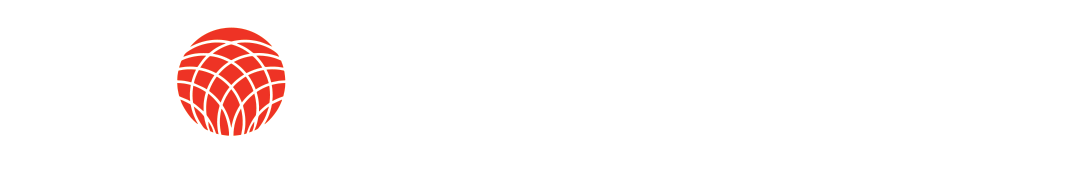Creating a New Account

Welcome! Polyline has recently undergone a whole rebranding for our website! Unfortunately, because of this new design, all of our customer's accounts have been reset. This is a step by step guide on how to create an account with us again.
1) If you look at the top right corner, you will see "Register/Login". Go ahead and click that link to bring you into the login page.
2) From here, you will notice that there is a new customer section available for you to use. You have two options available for you to use. You can login through any of the listed buttons. Or You can go ahead and click "Register" at the bottom right of that section to fill out a form to make an account.
3) If you chose to login through one of the networks, you will be prompted with a message. Go ahead and press continue and your account will be created on our website.
4) You can now explore your account by clicking "My Account" at the top right corner. Again, because of the redesign, all your data has been reset. Your order history and wishlists will not be available for you to view on our website. We apologize for the inconvenience this has caused you.